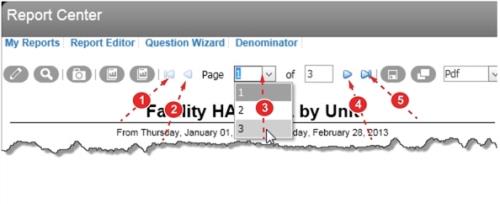Concept Information
Related Tasks
Adding a Report to Your Favorites List
Modifying Report and Snapshot Properties
Modifying Report Snapshot Properties
Reference Materials
Navigation Within the Report
Most reports display all information on one page. For these reports the navigation buttons are disabled. Table and List reports, however, often generate with multiple pages.
Use the navigation tools to navigate within the report:
- First Page – takes you to the beginning of the report.
- Previous Page – takes you to the preceding page of the report.
- Choose Page – allows you to select the page you would like to view. The total number of pages in the report is shown next to the drop-down list.
- Next Page – takes you to the following page of the report.
- Last Page – takes you to the end of the report.
This image is for Risk, Feedback, Claims, RCA, Risk Register
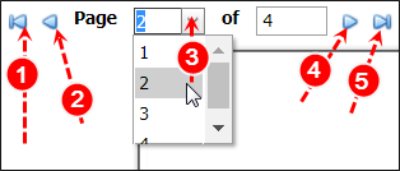
This image is for Infection